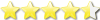Livres en anglais
3 livres et 1 critique, dernière mise à jour le 19 mars 2014 , note moyenne : 4.5
Détails du livre
Sommaire
Critiques (0)
iPhone for Programmers
An App-Driven Approach
de Paul J. Deitel, Harvey M. Deitel, Abbey Deitel, Eric Kern, Michael Morgano
Public visé :
Débutant
Résumé de l'éditeur
The professional programmer's DEITEL® guide to iPhone app development using iPhone SDK 3.x, Xcode®, Objective-C® and Cocoa®
More than 1.5 billion iPhone apps were downloaded from Apple's App Store in just one year! This book gives you everything you'll need to start developing great iPhone apps quickly and-once you've joined Apple's fee-based iPhone Developer Program-to get them up and running on the App Store. The book uses an app-driven approach-each new technology is discussed in the context of 14 fully tested iPhone apps (7700 lines of code), complete with syntax shading, code walkthroughs and sample outputs. Apps you'll develop include:
By Chapter 3 you'll be building apps using Xcode®, Cocoa® and Interface Builder. You'll learn object-oriented programming in Objective-C® and build apps using the latest iPhone 3.x technologies including the Game Kit, iPod library access and more.
iPhone for Programmers include practical, example-rich coverage of:
More than 1.5 billion iPhone apps were downloaded from Apple's App Store in just one year! This book gives you everything you'll need to start developing great iPhone apps quickly and-once you've joined Apple's fee-based iPhone Developer Program-to get them up and running on the App Store. The book uses an app-driven approach-each new technology is discussed in the context of 14 fully tested iPhone apps (7700 lines of code), complete with syntax shading, code walkthroughs and sample outputs. Apps you'll develop include:
- Welcome
- Spot-On Game
- Route Tracker
- Tip Calculator
- Cannon Game
- Slideshow
- Favorite Twitter® Searches
- Painter
- Voice Recorder
- Flag Quiz Game
- Address Book
- Twitter® Discount Airfares
By Chapter 3 you'll be building apps using Xcode®, Cocoa® and Interface Builder. You'll learn object-oriented programming in Objective-C® and build apps using the latest iPhone 3.x technologies including the Game Kit, iPod library access and more.
iPhone for Programmers include practical, example-rich coverage of:
- iPhone SDK 3.x, XCode®, Interface Builder
- Object-Oriented Programming in Objective-C® and Cocoa®
- Collections, GUI, Event Handling
- Controllers, Application Templates
- UIView, Multi-Touch™
- Core Audio, Core Animation, NSTimer
- Tables, UINavigationController
- Map Kit, Core Location, GPS, Compass
- Photos, iPod Library Access
- Serialization
Édition : Deitel & Deitel - 456 pages, 1re édition, 1er octobre 2009
ISBN10 : 013705842X - ISBN13 : 9780137058426
- Preface
- Before You Begin
- 1 Introduction to iPhone App Development
- 2 iPhone App Store and App Business Issues
- 3 Welcome App
- 4 Tip Calculator App
- 5 Favorite Twitter® Searches App
- 6 Flag Quiz Game App
- 7 Spot-On Game App
- 8 Cannon Game App
- 9 Painter App
- 10 Address Book App
- 11 Route Tracker App
- 12 Slideshow App
- 13 Enhanced Slideshow App
- 14 Voice Recorder App
- 15 Enhanced Address Book App
- 16 Twitter® Discount Airfares App
Aucune critique n'a été faite pour l'instant
Détails du livre
Sommaire
Critiques (0)
3 commentaires
Head First iPhone Development
A Learner's Guide to Creating Objective-C Applications for the iPhone
de Dan Pilone, Tracey Pilone
Public visé :
Débutant
Résumé de l'éditeur
Let's say you have an idea for a killer iPhone app. Where do you begin ? Head First iPhone Development will help you get your first application up and running in no time. You'll quickly learn to use iPhone SDK tools, including Interface Builder and Xcode, and master Objective-C programming principles that will make your app stand out. It's a complete learning experience for creating eye-catching, top-selling iPhone applications.
We think your time is too valuable to waste struggling with new concepts. Using the latest research in cognitive science and learning theory to craft a multi-sensory learning experience, Head First iPhone Development provides a visually-rich format designed for the way your brain works, not a text-heavy approach that puts you to sleep.
We think your time is too valuable to waste struggling with new concepts. Using the latest research in cognitive science and learning theory to craft a multi-sensory learning experience, Head First iPhone Development provides a visually-rich format designed for the way your brain works, not a text-heavy approach that puts you to sleep.
Édition : O'Reilly Media - 560 pages, 1re édition, 1er octobre 2009
ISBN10 : 0596803540 - ISBN13 : 9780596803544
- Intro
- 1 Getting Started: Going mobile
- 2 iPhone App Patterns: Hello @twitter
- 3 Objective-C for the iPhone: Twitter needs variety
- 4 Multiple Views: A table with a view
- 5 plists and Modal Views: Refining your app
- 6 Saving, Editing, and Sorting Data: Everyone's an editor...
- 7 Tab Bars and Core Data: Enterprise apps
- 8 Migrating and Optimizing with Core Data: Things are changing
- 9 Camera, Map Kit, and Core Location: Proof in the real world
- i Leftovers: The top 6 things (we didn't cover)
- ii Preparing Your App for Distribution: Get ready for the App Store
Aucune critique n'a été faite pour l'instant
 Commenter
Signaler un problème
Commenter
Signaler un problème
Vous connaissez peut-être les livres de la collection Head First (ou tête la première) de chez Oreilly ?
Ces livres ont une façon d'aborder les choses qui fait qu'apprendre en lisant ces livres est un vrai plaisir.
Or, je viens de découvrir qu'Oreilly prévoit la sortie du livre Head First Iphone Development: A Learner's Guide to Creating Objective-c Applications for the Iphone

Et ça, c'est vraiment super.
Je suis vraiment impatient de découvrir ce livre.
Et vous ?
Ces livres ont une façon d'aborder les choses qui fait qu'apprendre en lisant ces livres est un vrai plaisir.
Or, je viens de découvrir qu'Oreilly prévoit la sortie du livre Head First Iphone Development: A Learner's Guide to Creating Objective-c Applications for the Iphone

Et ça, c'est vraiment super.
Je suis vraiment impatient de découvrir ce livre.
Et vous ?
Encore un livre sur le développement iPhone en anglais... 
A quand un livre en français.
A quand un livre en français.
Apparemment, il y en a un de prévu :
"Développer pour l'iPhone et l'AppStore : le guide du SDK version 3" de Etienne Vautherin chez Dunod.
D'après la Fnac, il devrais sortir en août
"Développer pour l'iPhone et l'AppStore : le guide du SDK version 3" de Etienne Vautherin chez Dunod.
D'après la Fnac, il devrais sortir en août

Détails du livre
Sommaire
Critiques (1)
iOS 7 Programming Cookbook
de Vandad Nahavandipoor
Public visé :
Intermédiaire
Résumé de l'éditeur
Overcome the vexing issues you’re likely to face when creating apps for the iPhone, iPad, or iPod touch. With new and thoroughly revised recipes in this updated cookbook, you’ll quickly learn the steps necessary to work with the iOS 7 SDK, including solutions for bringing real-world physics and movement to your apps with UIKit Dynamics APIs.
You’ll learn hundreds of techniques for storing and protecting data, sending and receiving notifications, enhancing and animating graphics, managing files and folders, and many other options. Each recipe includes sample code you can use right away.
Create vibrant and lifelike user interfaces with UIKit Dynamics
Use the Keychain to protect your app’s data
Develop location-aware and multitasking-aware apps
Work with iOS 7’s audio and video APIs
Use Event Kit UI to manage calendars, dates, and events
Take advantage of the accelerometer and the gyroscope
Integrate iCloud into your apps
Define the layout of UI elements with Auto Layout
Get working examples for implementing gesture recognizers
Retrieve and manipulate contacts and groups from the Address Book
Determine a camera’s availability and access the Photo Library
You’ll learn hundreds of techniques for storing and protecting data, sending and receiving notifications, enhancing and animating graphics, managing files and folders, and many other options. Each recipe includes sample code you can use right away.
Create vibrant and lifelike user interfaces with UIKit Dynamics
Use the Keychain to protect your app’s data
Develop location-aware and multitasking-aware apps
Work with iOS 7’s audio and video APIs
Use Event Kit UI to manage calendars, dates, and events
Take advantage of the accelerometer and the gyroscope
Integrate iCloud into your apps
Define the layout of UI elements with Auto Layout
Get working examples for implementing gesture recognizers
Retrieve and manipulate contacts and groups from the Address Book
Determine a camera’s availability and access the Photo Library
Édition : O'Reilly - 1056 pages, 1re édition, 1er octobre 2013
ISBN10 : 1449372422 - ISBN13 : 9781449372422
Chapter 1 Implementing Controllers and Views
Introduction
Displaying Alerts with UIAlertView
Creating and Using Switches with UISwitch
Customizing the UISwitch
Picking Values with the UIPickerView
Picking the Date and Time with UIDatePicker
Implementing Range Pickers with UISlider
Customizing the UISlider
Grouping Compact Options with UISegmentedControl
Presenting and Managing Views with UIViewController
Presenting Sharing Options with UIActivityViewController
Presenting Custom Sharing Options with UIActivityViewController
Implementing Navigation with UINavigationController
Manipulating a Navigation Controller’s Array of View Controllers
Displaying an Image on a Navigation Bar
Adding Buttons to Navigation Bars Using UIBarButtonItem
Presenting Multiple View Controllers with UITabBarController
Displaying Static Text with UILabel
Customizing the UILabel
Accepting User Text Input with UITextField
Displaying Long Lines of Text with UITextView
Adding Buttons to the User Interface with UIButton
Displaying Images with UIImageView
Creating Scrollable Content with UIScrollView
Loading Web Pages with UIWebView
Displaying Progress with UIProgressView
Constructing and Displaying Styled Texts
Presenting Master-Detail Views with UISplitViewController
Enabling Paging with UIPageViewController
Displaying Popovers with UIPopoverController
Chapter 2 Creating Dynamic and Interactive User Interfaces
Introduction
Adding Gravity to Your UI Components
Detecting and Reacting to Collisions Between UI Components
Animating Your UI Components with a Push
Attaching Multiple Dynamic Items to Each Other
Adding a Dynamic Snap Effect to Your UI Components
Assigning Characteristics to Your Dynamic Effects
Chapter 3 Auto Layout and the Visual Format Language
Introduction
Placing UI Components in the Center of the Screen
Defining Horizontal and Vertical Constraints with the Visual Format Language
Utilizing Cross View Constraints
Configuring Auto Layout Constraints in Interface Builder
Chapter 4 Constructing and Using Table Views
Introduction
Populating a Table View with Data
Using Different Types of Accessories in a Table View Cell
Creating Custom Table View Cell Accessories
Enabling Swipe Deletion of Table View Cells
Constructing Headers and Footers in Table Views
Displaying Context Menus on Table View Cells
Moving Cells and Sections in Table Views
Deleting Cells and Sections from Table Views
Utilizing the UITableViewController for Easy Creation of Table Views
Displaying a Refresh Control for Table Views
Chapter 5 Building Complex Layouts with Collection Views
Introduction
Constructing Collection Views
Assigning a Data Source to a Collection View
Providing a Flow Layout to a Collection View
Providing Basic Content to a Collection View
Feeding Custom Cells to Collection Views Using .xib Files
Handling Events in Collection Views
Providing a Header and a Footer in a Flow Layout
Adding Custom Interactions to Collection Views
Providing Contextual Menus on Collection View Cells
Chapter 6 Storyboards
Introduction
Adding a Navigation Controller to a Storyboard
Passing Data from One Screen to Another
Adding a Tab Bar Controller to a Storyboard
Introducing Custom Segue Transitions to Your Storyboard
Placing Images and Other UI Components on Storyboards
Chapter 7 Concurrency
Introduction
Constructing Block Objects
Accessing Variables in Block Objects
Invoking Block Objects
Performing UI-Related Tasks with GCD
Executing Non-UI Related Tasks Synchronously with GCD
Executing Non-UI Related Tasks Asynchronously with GCD
Performing Tasks after a Delay with GCD
Performing a Task Only Once with GCD
Grouping Tasks Together with GCD
Constructing Your Own Dispatch Queues with GCD
Running Tasks Synchronously with Operations
Running Tasks Asynchronously with Operations
Creating Dependency Between Operations
Creating Timers
Creating Concurrency with Threads
Invoking Background Methods
Exiting Threads and Timers
Chapter 8 Security
Introduction
Enabling Security and Protection for Your Apps
Storing Values in the Keychain
Finding Values in the Keychain
Updating Existing Values in the Keychain
Deleting Exiting Values in the Keychain
Sharing Keychain Data Between Multiple Apps
Writing to and Reading Keychain Data from iCloud
Storing Files Securely in the App Sandbox
Securing Your User Interface
Chapter 9 Core Location and Maps
Introduction
Creating a Map View
Handling the Events of a Map View
Pinpointing the Location of a Device
Displaying Pins on a Map View
Displaying Pins with Different Colors on a Map View
Displaying Custom Pins on a Map View
Converting Meaningful Addresses to Longitude and Latitude
Converting Longitude and Latitude to a Meaningful Address
Searching on a Map View
Displaying Directions on the Map
Chapter 10 Implementing Gesture Recognizers
Introduction
Detecting Swipe Gestures
Detecting Rotation Gestures
Detecting Panning and Dragging Gestures
Detecting Long-Press Gestures
Detecting Tap Gestures
Detecting Pinch Gestures
Chapter 11 Networking, JSON, XML, and Sharing
Introduction
Downloading Asynchronously with NSURLConnection
Handling Timeouts in Asynchronous Connections
Downloading Synchronously with NSURLConnection
Modifying a URL Request with NSMutableURLRequest
Sending HTTP GET Requests with NSURLConnection
Sending HTTP POST Requests with NSURLConnection
Sending HTTP DELETE Requests with NSURLConnection
Sending HTTP PUT Requests with NSURLConnection
Serializing Arrays and Dictionaries into JSON
Deserializing JSON into Arrays and Dictionaries
Integrating Social Sharing into Your Apps
Parsing XML with NSXMLParser
Chapter 12 Audio and Video
Introduction
Playing Audio Files
Handling Interruptions While Playing Audio
Recording Audio
Handling Interruptions While Recording Audio
Playing Audio over Other Active Sounds
Playing Video Files
Capturing Thumbnails from Video Files
Accessing the Music Library
Chapter 13 Address Book
Introduction
Requesting Access to the Address Book
Retrieving a Reference to an Address Book
Retrieving All the People in the Address Book
Retrieving Properties of Address Book Entries
Inserting a Person Entry into the Address Book
Inserting a Group Entry into the Address Book
Adding Persons to Groups
Searching the Address Book
Retrieving and Setting a Person's Address Book Image
Chapter 14 Files and Folder Management
Introduction
Finding the Paths of the Most Useful Folders on Disk
Writing to and Reading from Files
Creating Folders on Disk
Enumerating Files and Folders
Deleting Files and Folders
Saving Objects to Files
Chapter 15 Camera and the Photo Library
Introduction
Detecting and Probing the Camera
Taking Photos with the Camera
Taking Videos with the Camera
Storing Photos in the Photo Library
Storing Videos in the Photo Library
Retrieving Photos and Videos from the Photo Library
Retrieving Assets from the Assets Library
Editing Videos on an iOS Device
Chapter 16 Multitasking
Introduction
Detecting the Availability of Multitasking
Completing a Long-Running Task in the Background
Adding Background Fetch Capabilities to Your Apps
Playing Audio in the Background
Handling Location Changes in the Background
Saving and Loading the State of Multitasking Apps
Handling Network Connections in the Background
Opting Out of Multitasking
Chapter 17 Notifications
Introduction
Sending Notifications
Listening for and Reacting to Notifications
Listening and Reacting to Keyboard Notifications
Scheduling Local Notifications
Listening for and Reacting to Local Notifications
Handling Local System Notifications
Setting Up Your App for Push Notifications
Delivering Push Notifications to Your App
Reacting to Push Notifications
Chapter 18 Core Data
Introduction
Creating a Core Data Model with Xcode
Generating Class Files for Core Data Entities
Creating and Saving Data Using Core Data
Reading Data from Core Data
Deleting Data from Core Data
Sorting Data in Core Data
Boosting Data Access in Table Views
Implementing Relationships in Core Data
Fetching Data in the Background
Using Custom Data Types in Your Core Data Model
Chapter 19 Dates, Calendars, and Events
Introduction
Requesting Permission to Access Calendars
Retrieving Calendar Groups on an iOS Device
Adding Events to Calendars
Accessing the Contents of Calendars
Removing Events from Calendars
Adding Recurring Events to Calendars
Retrieving the Attendees of an Event
Adding Alarms to Calendars
Handling Event Changed Notifications
Presenting Event View Controllers
Presenting Event Edit View Controllers
Chapter 20 Graphics and Animations
Introduction
Enumerating and Loading Fonts
Drawing Text
Constructing, Setting, and Using Colors
Drawing Images
Constructing Resizable Images
Drawing Lines
Constructing Paths
Drawing Rectangles
Adding Shadows to Shapes
Drawing Gradients
Moving Shapes Drawn on Graphic Contexts
Scaling Shapes Drawn on Graphic Contexts
Rotating Shapes Drawn on Graphic Contexts
Animating and Moving Views
Animating and Scaling Views
Animating and Rotating Views
Capturing a Screenshot of Your View into an Image
Chapter 21 Core Motion
Introduction
Detecting the Availability of an Accelerometer
Detecting the Availability of a Gyroscope
Retrieving Accelerometer Data
Detecting Shakes on an iOS Device
Retrieving Gyroscope Data
Chapter 22 iCloud
Introduction
Setting Up Your App for iCloud
Storing and Synchronizing Dictionaries in iCloud
Creating and Managing Folders for Apps in iCloud
Searching for Files and Folders in iCloud
Storing User Documents in iCloud
Managing the State of Documents in iCloud
Chapter 23 Pass Kit
Introduction
Creating Pass Kit Certificates
Creating Pass Files
Providing Icons and Images for Passes
Preparing Your Passes for Digital Signature
Signing Passes Digitally
Distributing Passes Using Email
Distributing Passes Using Web Services
Enabling Your iOS Apps to Access Passes on iOS Devices
Interacting with Passbook Programmatically
Introduction
Displaying Alerts with UIAlertView
Creating and Using Switches with UISwitch
Customizing the UISwitch
Picking Values with the UIPickerView
Picking the Date and Time with UIDatePicker
Implementing Range Pickers with UISlider
Customizing the UISlider
Grouping Compact Options with UISegmentedControl
Presenting and Managing Views with UIViewController
Presenting Sharing Options with UIActivityViewController
Presenting Custom Sharing Options with UIActivityViewController
Implementing Navigation with UINavigationController
Manipulating a Navigation Controller’s Array of View Controllers
Displaying an Image on a Navigation Bar
Adding Buttons to Navigation Bars Using UIBarButtonItem
Presenting Multiple View Controllers with UITabBarController
Displaying Static Text with UILabel
Customizing the UILabel
Accepting User Text Input with UITextField
Displaying Long Lines of Text with UITextView
Adding Buttons to the User Interface with UIButton
Displaying Images with UIImageView
Creating Scrollable Content with UIScrollView
Loading Web Pages with UIWebView
Displaying Progress with UIProgressView
Constructing and Displaying Styled Texts
Presenting Master-Detail Views with UISplitViewController
Enabling Paging with UIPageViewController
Displaying Popovers with UIPopoverController
Chapter 2 Creating Dynamic and Interactive User Interfaces
Introduction
Adding Gravity to Your UI Components
Detecting and Reacting to Collisions Between UI Components
Animating Your UI Components with a Push
Attaching Multiple Dynamic Items to Each Other
Adding a Dynamic Snap Effect to Your UI Components
Assigning Characteristics to Your Dynamic Effects
Chapter 3 Auto Layout and the Visual Format Language
Introduction
Placing UI Components in the Center of the Screen
Defining Horizontal and Vertical Constraints with the Visual Format Language
Utilizing Cross View Constraints
Configuring Auto Layout Constraints in Interface Builder
Chapter 4 Constructing and Using Table Views
Introduction
Populating a Table View with Data
Using Different Types of Accessories in a Table View Cell
Creating Custom Table View Cell Accessories
Enabling Swipe Deletion of Table View Cells
Constructing Headers and Footers in Table Views
Displaying Context Menus on Table View Cells
Moving Cells and Sections in Table Views
Deleting Cells and Sections from Table Views
Utilizing the UITableViewController for Easy Creation of Table Views
Displaying a Refresh Control for Table Views
Chapter 5 Building Complex Layouts with Collection Views
Introduction
Constructing Collection Views
Assigning a Data Source to a Collection View
Providing a Flow Layout to a Collection View
Providing Basic Content to a Collection View
Feeding Custom Cells to Collection Views Using .xib Files
Handling Events in Collection Views
Providing a Header and a Footer in a Flow Layout
Adding Custom Interactions to Collection Views
Providing Contextual Menus on Collection View Cells
Chapter 6 Storyboards
Introduction
Adding a Navigation Controller to a Storyboard
Passing Data from One Screen to Another
Adding a Tab Bar Controller to a Storyboard
Introducing Custom Segue Transitions to Your Storyboard
Placing Images and Other UI Components on Storyboards
Chapter 7 Concurrency
Introduction
Constructing Block Objects
Accessing Variables in Block Objects
Invoking Block Objects
Performing UI-Related Tasks with GCD
Executing Non-UI Related Tasks Synchronously with GCD
Executing Non-UI Related Tasks Asynchronously with GCD
Performing Tasks after a Delay with GCD
Performing a Task Only Once with GCD
Grouping Tasks Together with GCD
Constructing Your Own Dispatch Queues with GCD
Running Tasks Synchronously with Operations
Running Tasks Asynchronously with Operations
Creating Dependency Between Operations
Creating Timers
Creating Concurrency with Threads
Invoking Background Methods
Exiting Threads and Timers
Chapter 8 Security
Introduction
Enabling Security and Protection for Your Apps
Storing Values in the Keychain
Finding Values in the Keychain
Updating Existing Values in the Keychain
Deleting Exiting Values in the Keychain
Sharing Keychain Data Between Multiple Apps
Writing to and Reading Keychain Data from iCloud
Storing Files Securely in the App Sandbox
Securing Your User Interface
Chapter 9 Core Location and Maps
Introduction
Creating a Map View
Handling the Events of a Map View
Pinpointing the Location of a Device
Displaying Pins on a Map View
Displaying Pins with Different Colors on a Map View
Displaying Custom Pins on a Map View
Converting Meaningful Addresses to Longitude and Latitude
Converting Longitude and Latitude to a Meaningful Address
Searching on a Map View
Displaying Directions on the Map
Chapter 10 Implementing Gesture Recognizers
Introduction
Detecting Swipe Gestures
Detecting Rotation Gestures
Detecting Panning and Dragging Gestures
Detecting Long-Press Gestures
Detecting Tap Gestures
Detecting Pinch Gestures
Chapter 11 Networking, JSON, XML, and Sharing
Introduction
Downloading Asynchronously with NSURLConnection
Handling Timeouts in Asynchronous Connections
Downloading Synchronously with NSURLConnection
Modifying a URL Request with NSMutableURLRequest
Sending HTTP GET Requests with NSURLConnection
Sending HTTP POST Requests with NSURLConnection
Sending HTTP DELETE Requests with NSURLConnection
Sending HTTP PUT Requests with NSURLConnection
Serializing Arrays and Dictionaries into JSON
Deserializing JSON into Arrays and Dictionaries
Integrating Social Sharing into Your Apps
Parsing XML with NSXMLParser
Chapter 12 Audio and Video
Introduction
Playing Audio Files
Handling Interruptions While Playing Audio
Recording Audio
Handling Interruptions While Recording Audio
Playing Audio over Other Active Sounds
Playing Video Files
Capturing Thumbnails from Video Files
Accessing the Music Library
Chapter 13 Address Book
Introduction
Requesting Access to the Address Book
Retrieving a Reference to an Address Book
Retrieving All the People in the Address Book
Retrieving Properties of Address Book Entries
Inserting a Person Entry into the Address Book
Inserting a Group Entry into the Address Book
Adding Persons to Groups
Searching the Address Book
Retrieving and Setting a Person's Address Book Image
Chapter 14 Files and Folder Management
Introduction
Finding the Paths of the Most Useful Folders on Disk
Writing to and Reading from Files
Creating Folders on Disk
Enumerating Files and Folders
Deleting Files and Folders
Saving Objects to Files
Chapter 15 Camera and the Photo Library
Introduction
Detecting and Probing the Camera
Taking Photos with the Camera
Taking Videos with the Camera
Storing Photos in the Photo Library
Storing Videos in the Photo Library
Retrieving Photos and Videos from the Photo Library
Retrieving Assets from the Assets Library
Editing Videos on an iOS Device
Chapter 16 Multitasking
Introduction
Detecting the Availability of Multitasking
Completing a Long-Running Task in the Background
Adding Background Fetch Capabilities to Your Apps
Playing Audio in the Background
Handling Location Changes in the Background
Saving and Loading the State of Multitasking Apps
Handling Network Connections in the Background
Opting Out of Multitasking
Chapter 17 Notifications
Introduction
Sending Notifications
Listening for and Reacting to Notifications
Listening and Reacting to Keyboard Notifications
Scheduling Local Notifications
Listening for and Reacting to Local Notifications
Handling Local System Notifications
Setting Up Your App for Push Notifications
Delivering Push Notifications to Your App
Reacting to Push Notifications
Chapter 18 Core Data
Introduction
Creating a Core Data Model with Xcode
Generating Class Files for Core Data Entities
Creating and Saving Data Using Core Data
Reading Data from Core Data
Deleting Data from Core Data
Sorting Data in Core Data
Boosting Data Access in Table Views
Implementing Relationships in Core Data
Fetching Data in the Background
Using Custom Data Types in Your Core Data Model
Chapter 19 Dates, Calendars, and Events
Introduction
Requesting Permission to Access Calendars
Retrieving Calendar Groups on an iOS Device
Adding Events to Calendars
Accessing the Contents of Calendars
Removing Events from Calendars
Adding Recurring Events to Calendars
Retrieving the Attendees of an Event
Adding Alarms to Calendars
Handling Event Changed Notifications
Presenting Event View Controllers
Presenting Event Edit View Controllers
Chapter 20 Graphics and Animations
Introduction
Enumerating and Loading Fonts
Drawing Text
Constructing, Setting, and Using Colors
Drawing Images
Constructing Resizable Images
Drawing Lines
Constructing Paths
Drawing Rectangles
Adding Shadows to Shapes
Drawing Gradients
Moving Shapes Drawn on Graphic Contexts
Scaling Shapes Drawn on Graphic Contexts
Rotating Shapes Drawn on Graphic Contexts
Animating and Moving Views
Animating and Scaling Views
Animating and Rotating Views
Capturing a Screenshot of Your View into an Image
Chapter 21 Core Motion
Introduction
Detecting the Availability of an Accelerometer
Detecting the Availability of a Gyroscope
Retrieving Accelerometer Data
Detecting Shakes on an iOS Device
Retrieving Gyroscope Data
Chapter 22 iCloud
Introduction
Setting Up Your App for iCloud
Storing and Synchronizing Dictionaries in iCloud
Creating and Managing Folders for Apps in iCloud
Searching for Files and Folders in iCloud
Storing User Documents in iCloud
Managing the State of Documents in iCloud
Chapter 23 Pass Kit
Introduction
Creating Pass Kit Certificates
Creating Pass Files
Providing Icons and Images for Passes
Preparing Your Passes for Digital Signature
Signing Passes Digitally
Distributing Passes Using Email
Distributing Passes Using Web Services
Enabling Your iOS Apps to Access Passes on iOS Devices
Interacting with Passbook Programmatically
Très bon livre pour les développeurs confirmés qui souhaitent mettre à jour leurs connaissances sur les dernières nouveautés des technologies mobiles Apple et notamment d'iOS 7.
Les chapitres consacrés à l'Auto Layout, à la sécurité, à la programmation concurrente et au Grand Central Dispatch, à Core Data ainsi qu'aux storyboards sont particulièrement intéressants.
Pour ce qui est des critiques, il est dommage que l'auteur commence son livre en expliquant que ce n'est pas un livre pour débutant puis consacre ses 160 premières pages à un rappel des bases de l'Objective-C et des contrôles d'UIKit. Il y aurait matière à publier un livre pour débutant avec cette première partie plutôt inintéressante pour les développeurs expérimentés.
Egalement, on aurait aimé un chapitre sur le SpriteKit et voir des techniques plus avancées avec Core Animation.
Néanmoins un excellent ouvrage très complet que je recommande à tous les développeurs iOS.
Les chapitres consacrés à l'Auto Layout, à la sécurité, à la programmation concurrente et au Grand Central Dispatch, à Core Data ainsi qu'aux storyboards sont particulièrement intéressants.
Pour ce qui est des critiques, il est dommage que l'auteur commence son livre en expliquant que ce n'est pas un livre pour débutant puis consacre ses 160 premières pages à un rappel des bases de l'Objective-C et des contrôles d'UIKit. Il y aurait matière à publier un livre pour débutant avec cette première partie plutôt inintéressante pour les développeurs expérimentés.
Egalement, on aurait aimé un chapitre sur le SpriteKit et voir des techniques plus avancées avec Core Animation.
Néanmoins un excellent ouvrage très complet que je recommande à tous les développeurs iOS.